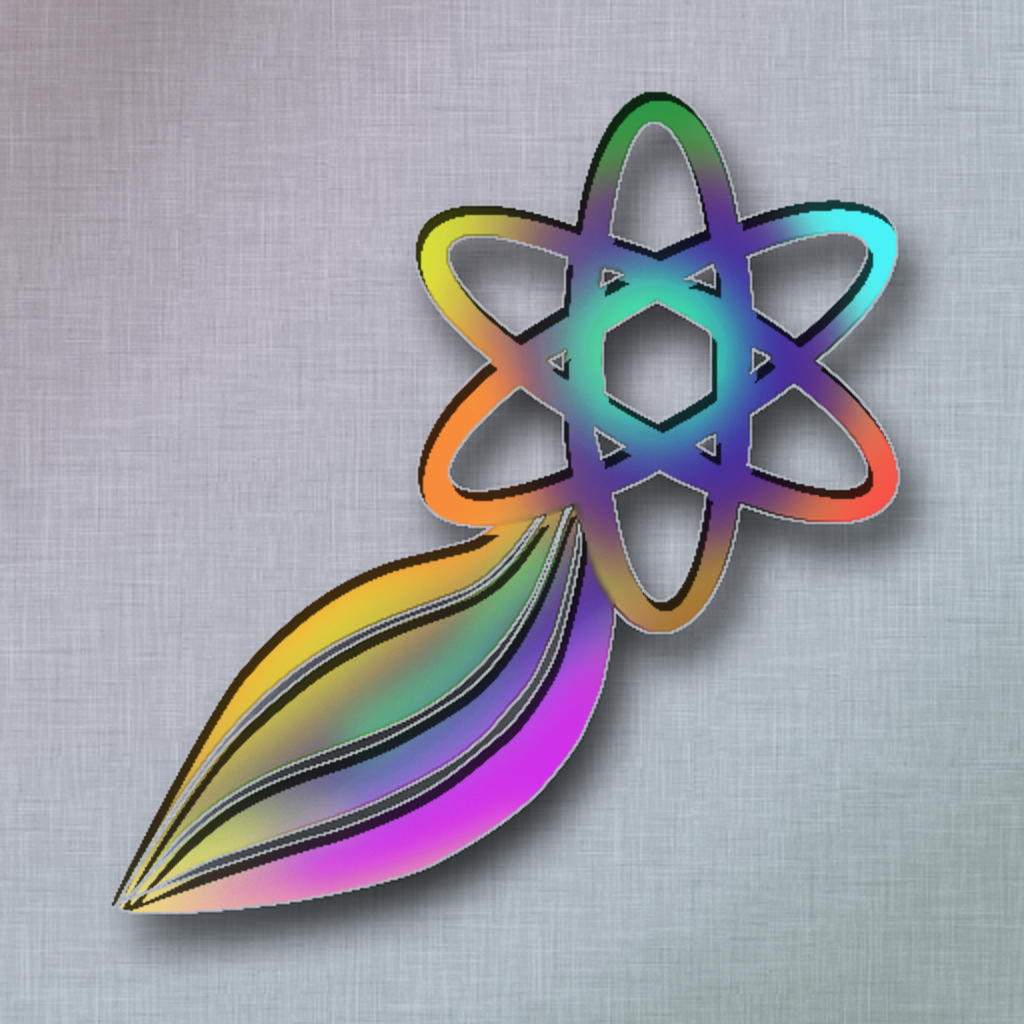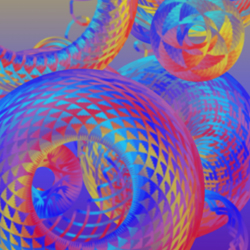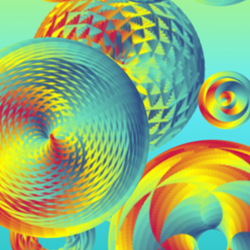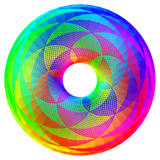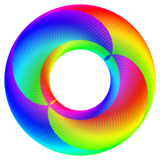Spiral Painter V2.0
The process of painting has never been so easy and exciting!
Now, besides the usual brush you can use a spiral brush. With it you can draw such paintings, which are not reproducible by another doodle or sketch programs!
Take a look at the pictures posted below for the iPhone and the iPad, as well as the pictures on the application's Facebook-page.
Combining the different settings of the spiral brush with its unique features: customizable color spectrum and calligraphic pen effect, you will be able to draw millions of fancy curves that decorate you drawings and photographs. Do not forget about the standard brush settings, such as transparency, thickness, spacing and shape!
You'll be amazed with your achieved results!